Open Shifts
Open Shifts allows you to request additional shifts based on your availability.
From the main menu, select the ‘Open Shifts’ page.
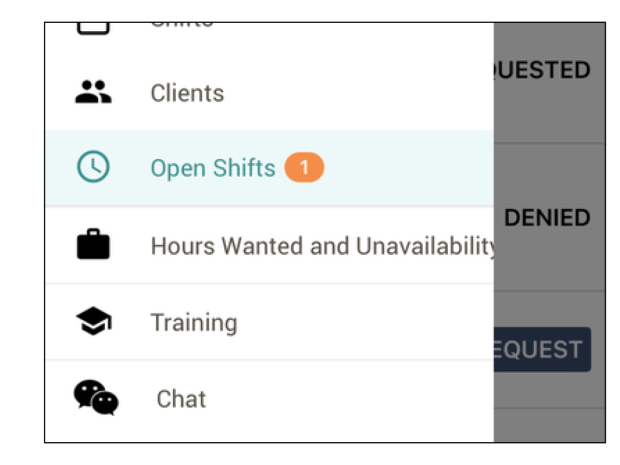
Click the ‘Available Shifts’ tab to view all Available Open Shifts. These are available shifts you can request.
To request a shift, click on the ‘Request’ button. A ‘Request Shift’ modal will display to confirm that you would like to request the selected shift.
To request a shift, click on the ‘Request’ button. A ‘Request Shift’ modal will display to confirm that you would like to request the selected shift.

Click the ‘Requested Shifts’ tab to view all shifts that you have requested. This page will also display the shifts that you requested and did not receive.
When a shift is assigned to a different Caregiver, your requested shift will update to ‘Denied’.
When a shift is assigned to a different Caregiver, your requested shift will update to ‘Denied’.
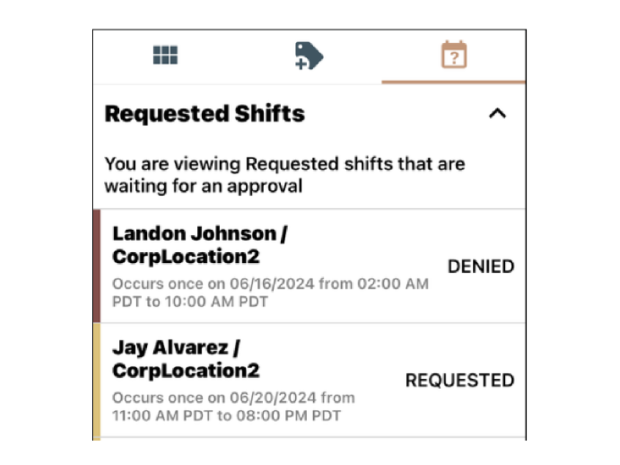
Caregiver Support
For support using the Clearcare app call 1-866-671-6930
HRSC Support: Payroll, Benefits, Verification of Employment, Workday Navigation. Call 1-888-874-8088
HRSC Support: Payroll, Benefits, Verification of Employment, Workday Navigation. Call 1-888-874-8088